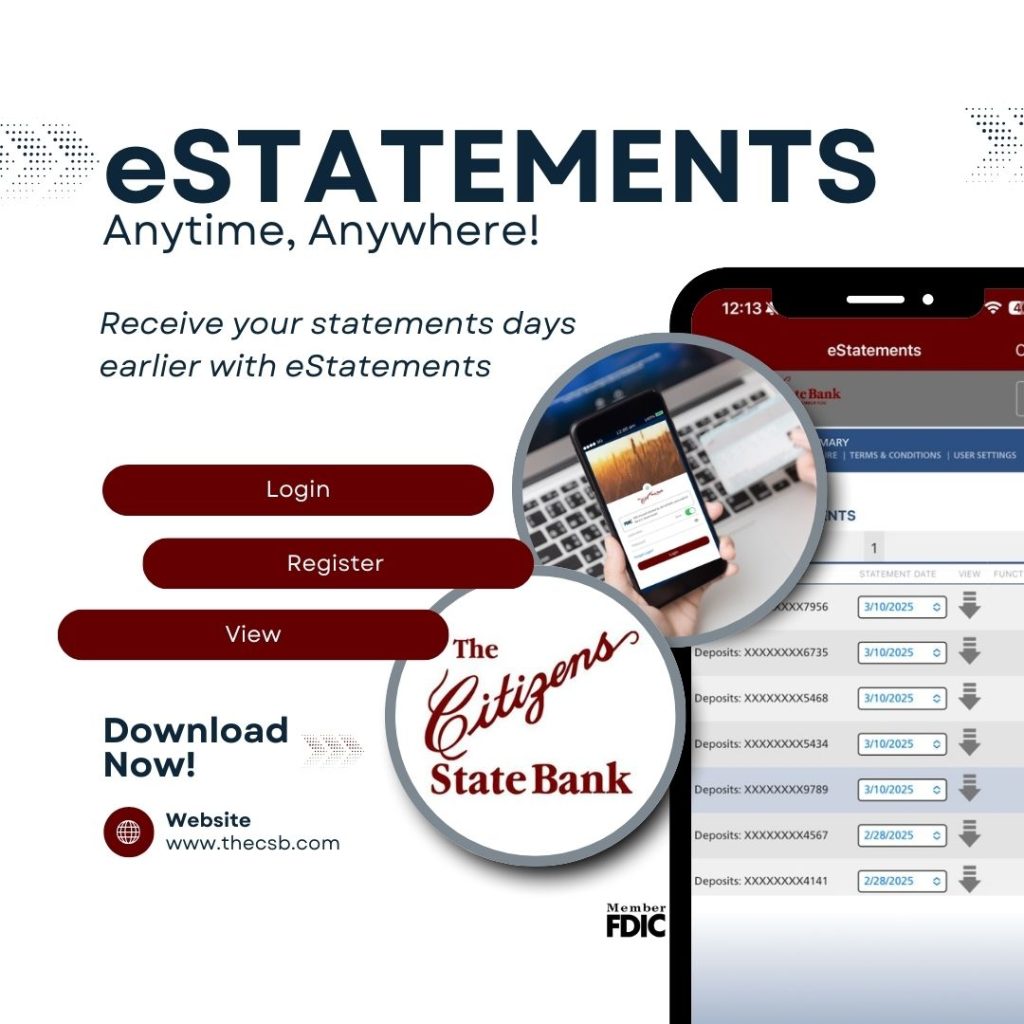
Quickly and securely view 24-months worth of Statements, Notices and Year End Tax Statements.
Do not wait for the post office to deliver your statements. Receive your statements in your online banking as soon as they are produced.
Prevent mail theft and account fraud by keeping your account information out of the hands of mail thieves.
All eStatements users will automatically be enrolled in eStatements for end of year tax forms.
Registering
Login to your Online Banking or Mobile App as you normally would.
Register for Online Banking Here.
Online Banking:
Navigate to Additional Services and choose eStatements
Complete necessary registration information and choose which accounts you would like delivered electronically
Submit Registration
Mobile App:
Tap More in the lower right hand of the menu bar at the bottom of screen
Tap on eStatements
Complete necessary registration information and choose which accounts you would like delivered electronically
Submit Registration
If you are registering for your business and receiving errors, give us a call to assist with your registration.
Viewing eStatements
You will receive an email when your statement cycles and ready to view. Navigate to estatements in either the Desktop version or Mobile app of your online banking to view your statement.
In the example below you can see the drop down to choose previous months statements – these will be available for a rolling 24 months.
Choose the month you want to view and click the down arrow to download the statement – your pdf viewer may automatically open, or you may have to open it from your browsers downloads section.
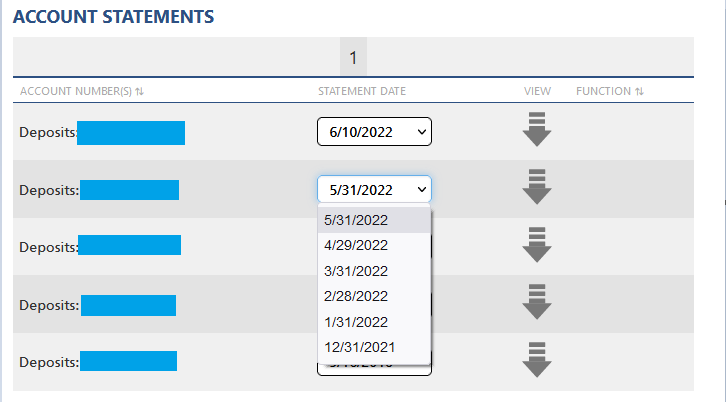
Adding Additional Accounts, Notices and Year End Statements to your current eStatements
In the eStatements section choose USER SETTINGS on the menu bar
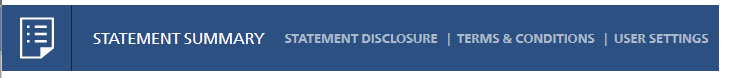
In this screen you will be able to enable Year End Statements, Notices and Additional Accounts to deliver to your eStatements portal.
For further assistance please contact us.






